Subject: Question I have a question? I animated this image last night. It had a transparent background and didn't work at all, the first time. So I made the background white and it worked perfect. Now, we're discussing the transparent background. Seems to me like it needs to have a solid background or the image will show through the transparency? So the question is----can you animate something on a transparent background? Thanks---- :::::::::::::::::::::::::::::::::::::::::::::::::::::::::::::::: Subject: Re: Question = Answer absolutely! Here is a perfect example of animating on a transparent background that works better because of it. EZ Blinkie Maker What I did is I made the base "parts" With a 2 pixel bumper so to speak around them by using decorate at IM. Color code is transparent & you use border. 2x2+2+2 The reason Tricky-Mickey didn't work on a transparent back is because of the movement. He probably ghosted or blurred. Am I right? I have found that you need to build the frames on a black background and animate the image. THEN take it to transparent the background. If you had him skipping it one direction. Like skipping to the right you would have the image on a wider back and comp him so he was say: West on the first comp . 
. . Center on the second comp . 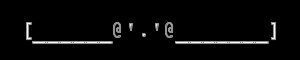
. . East on the third comp 
. . 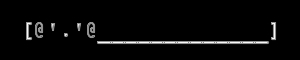
. . But if you have him doing the can-can . . . 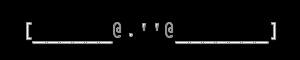
. . . 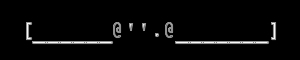 <>
<>
. . 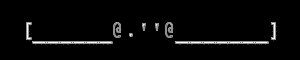
. . The image of mickey will be over lapping it's self. So it needs to be on a solid colored background. Make sense? . |