Take this base image to imagemagick and a glitter tile of your choice. 
1BASE-COVER-GLITTER--FISH.gif I chose this one: 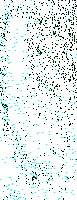
Glitter files Go to composite put the glitter tile URL in the text area Checkmark tile across and down at the bottom of the screen Click the compose button You will be in paint with the 1BASE-COVER-GLITTER--FISH.gif Now covered in glitter Go back to composite Put this url in the text area 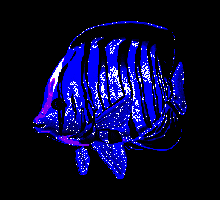
OVERLAY-Fish.gif Select center =IMPORTANT= Un-check the tile across and down Click the compose button Now output and save End Result: 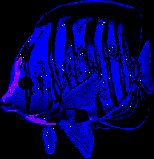
|