The lessons in this tutorial are these: Use whatever tools and methods from whatever means you like. To get the end result you are aiming for. The end image result is the only thing that truly matters, is it not? In my opinion too many people focus on the tools/programs/methods used to make a image. Not enough focus on the creativity behind it. I am speaking in generalities. I'm not speaking of any one person/s or group/s. Only on general principles. "It's all good in my opinion!" This is all this is ....... My opinion. When studying basic drawing we are taught to use circles/ovals for most things. I am using 2 tools in this tute: ImageMasters101 Grad Circle-Ellipse Maker and Gifworks I make a gradient oval here: ImageMasters101 Grad Circle-Ellipse Maker My parameters are 100 width and 150 height Color Hex code is #9966cc Amount of Color is 50 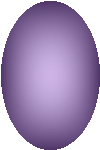
I take this image to Gifworks I custom rotate it -37 Here is that image: 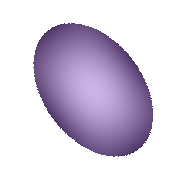
I clone it 33: 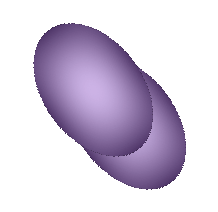
I smart crop it and then I resize it to 100x150 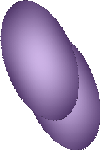
Kaleidescope 4 facets 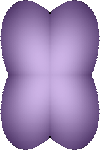
Hour Glass 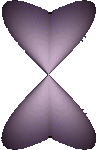
Crop out the top heart shape 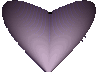
I then redscale & save 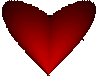
Played with it a bit more in Gifworks and came out with this which I will turn into a Valentines Gift Box with a tube png composited here and there. 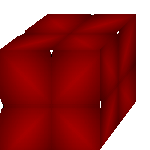
My final result: 
|