
ImageMagick
Tutorial Templates
(Teaching Templates)
(with Mr. C's approval)
|
|

ImageMagick
Tutorial Templates
(Teaching Templates)
(with Mr. C's approval)
|
|
|
...::: Related Information :::... Output Optimize-Clear Comments Has Moved- Arbor V6.15 -11/30/2004 Coloring Sunbursts Optimize Using Quality Percentages Optimizing images with the WTV-Zone Note: Clear comments has moved from resize to output. It is at the bottom of this screen under Miscellaneous options: These are the settings I use for a jpg. (gif is a little different) I set everything the same with one exception Defining a quality percentage Set the quality at 50% the image is a little over 10.31kb |
| Quality |
|
|
|
Leaving the quality parameter blank the same image with all the same settings is over 70kb |
| Quality |
|
|
Choose an output image format and set any optional image attributes below. Some attributes are only relevant to specific output formats. Next, press output to convert your image to the selected format. The image is converted and you are given an opportunity to download it to your local area.
|
| single file | preview | clipboard |
| append | histogram | multi-frame file |
Press to your image or the form.
| Image Type | Compress | Channel |
|---|---|---|
| Preview | Dispose | Interlace |
|---|---|---|
| Delay | Loop | Quality |
|---|---|---|
This tutorial written courtesy of:![]()
![]()
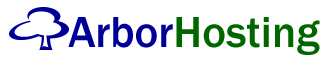
ArborHosting ImageMagick
11/30/2004
Please continue to support our sponsors of
Mr.C's GREAT Online Imagemagick Studios