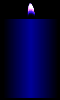
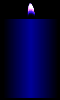 Candles Candle bases
Candles Candle bases
PHP script made |
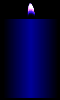
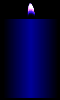 Candles Candle bases
Candles Candle bases
PHP script made |
|
Candle Making Kit - Candle Bases If GD is allowed at your Web Host Server you will want to make a copy of this zip. You need the class.php in any folder you are going to create "Grads On the Fly". [Candle Base PHP.zip] This image: Candle.php is created using code in a PHP script. This is the code that generates that image: Candle.txt That is just the code. If you want complete instructions inside of the file. Where everything is defined for you. So you know what every part is. Try this. 1bluecandleDetailedINSTRUCTIONS.txt Have some Hex Color Codes to make gradcolors with a black base as the grad mix. Then make up some Candle base images. Decorate the candle bases with whatever you like. Finish the Candle image by Compositing a still or animated Candle flame. If you want different sizes you adjust that in the PHP script. As in you want the candle taller or wider. Have some coordinates like 100x300 which is : width x height Here are 3 different heights to give you a visual : 100x150 100x250 100x300 They will be in png format unless you want them in jpg? If you want them in jpg. You make those changes inside the script. It's easy to make these images in a php script. Once you get the hang of it. Remember if you add a animated flame to the candle you need to change the format to gif if it is png or jpg on output. The rest of this tutorial is written using the 100x150 sized candle base This blue Candle Base Image is: 000099 = hexcode 100x150 = width x height png = format in the php script 
The bases have a black background. The candle flame also has shadowing of black. That said, these images will not look good on a white background. Adding a animated or a still candle flame I made up some candle flames. Three colors so far gold blue and green. One style is 5 frames the other is 3 frames. I took the blue candle base. (file name 1bluecandle.png) To 'ImageMagick' I went directly to : "decorate" (Mockup IM Screen) Added a 'black' 'border' 'copy' of : 5x35+5+35 Then to : "transform" (Mockup IM Screen) To crop off 30 from the bottom of the candle Then to: "composite" (Mockup IM Screen) Composited the Flame: 'Over' 'North' '+0+3' The Flame is 30 in height. Completed Animated Candle 
|
| Please Visit my other pages Terms of Use -E-Me-
Copyrightę1998- |