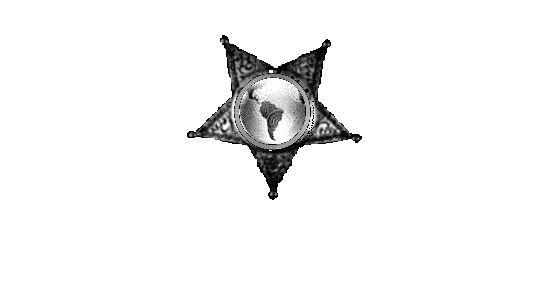|
|
|
HTACCESS INSTRUCTIONS TEST ZONE Input Request This is a test page on a friends account. Seeing if the default image shows up when coded into his html page. Scroll down past the HUGE 250free ads. Yup it's working! Test Page for .htaccess |
From: scri8e (I Y I) Date:Sun, May 2, 2004, 2:23pm Group: news:alt.discuss.msntv.help Subject: htaccess couple of old posts of mine on this and related subjects Posted in 250free's forum I really like this stats service a lot It has to be installed by the administrator of the webhost though. That be "The BIG CHEESE" Home of The Webalizer http://www.mrunix.net/webalizer/ Also you have to manually track & bop hotlinkers which is a pain to say the least. Time eating, and a test of your patience with the Nimrod mentality of abusers if not flat out denial. Sheetz have I been through the Bandwidth Bandit ringer more times than I want to talk about. ..ugggg... The way to effectively and without any maintaining after you have it set up is to htaccess your directory's you want to protect. With htaccess instructions to deliver a default image of your choice when a image is coded into a webpage that is not your domain or account name. Tripod is example. Still allows people to T/L or make a copy to their own webspace or download to their hard drive. However this also has be set up by the administrator that be Brian for 250free in order to function. Brian did say at one time if he got enough requests he would consider allowing htaccess. What his views are today I don't know? |
Test Index 4 .htaccess /starz |
|
Ultra's copy of the file I used at DS http://www.scri8e.com/5/BBB/htaccess.txt |
|
Contents of above file:
RewriteEngine on RewriteCond %{HTTP_REFERER} !^$ RewriteCond %{HTTP_REFERER} !^http://199.2.127.23/.*$ [NC] RewriteCond %{HTTP_REFERER} !^cache:http://199.2.127.23/.*$ [NC] RewriteCond %{HTTP_REFERER} !^http://ult-tex.net/.*$ [NC] RewriteCond %{HTTP_REFERER} !^cache:http://ult-tex.net/.*$ [NC] RewriteCond %{HTTP_REFERER} !^http://www.ult-tex.net/.*$ [NC] RewriteCond %{HTTP_REFERER} !^cache:http://www.ult-tex.net/.*$ [NC] RewriteRule .*\.(gif|GIF|jpg|JPG|png|PNG|swf|SWF)$ http://ult-tex.net/block.gif [R]
Change to your domain in the above where Doug has his domain
|
|
2 .htaccess Code Generators
Testing Needed Do They Work For WebTV's? |
|
Here are 2 interfaces of sorts that makes writing the htaccess "directives" easy for you. The JavaScript Source: Navigation: htaccess Login HTML Basix - htaccess code generator - disable hotlinking |
|
Test your Hotlinking Protection |
|
Hotlink Checker Stop Bandwidth Theft Input this url of mine. Then reload the page and you will see the default image instead of the glitter tile: 
|
|
The 2 .htaccess directives I use |
|
I use two different types of .htaccess directives currently client side
One in my /sigs/s/ sub-directory that makes it difficult (but not impossible) to source code a html page. It comes from the zone. The thing about this is that any images IN THAT DIRECTORY can not be made a copy of. As in they cannot be T/L'ed BUT you can link from that page to other indexes that don't have that .htaccess file place! .htaccess for blocking source coding The other I use on my /stars indexes. You have to have the correct modules installed at the server. The Zone only allows one .htaccess directive client side and that is the one above. This is my current .htaccess which is protecting my /stars sub-directory and a few others. This will let you transload the image. But when a url of mine is coded into a page or script that is not in my domain a default image is delivered instead. http://www.scri8e.com/5/BBB/1-htaccessMine03-26-2005.txt" This Paul Ding wrote for me. It didn't work for me on my server. It locked the sub up tight though! LOL Paul said it had to do with the modules installed on our server. That we need other versions or something? I never was clear on the details http://www.scri8e.com/5/BBB/1htaccessPD-LockedSub.txt http://www.scri8e.com/5/BBB/1htaccess_berts.txt http://www.scri8e.com/5/BBB/1htaccess_berts_CCnP.txt Old post of mine on htaccess from another forum. I DID do this in my Dream-server account on April 30 2003 It was in place working well. Then on May 18th 2003 we were hacked and all was lost by May 22, 2003. It was not the best year online for me. From:scri8e (\(_Y_\)) Date:Mon, Apr 21, 2003, 11:26am Subject: htaccess Magic ?Question? Using a .htaccess file to prevent hotlinking? By setting certain permissions inside of the .htaccess file. Can we do this at DS? If so, is the following the correct text string? http://www.devwebpro.com/devwebpro-39-20030416htaccess-Magic.html ~~~ >8-snip-8< ~~~ The greatest and most irritating bandwidth leech is having someone link to images on your site. You can foil such thieves very easily with htaccess. Copy the following into your .htaccess file: RewriteEngine on RewriteCond %{HTTP_REFERER} !^$ RewriteCond %{HTTP_REFERER} !^http://(www.)?domain.com/.*$ [NC] RewriteRule .(gif|jpg)$ - [F] You don't need to understand any of that! Just change 'domain.com' to the name of your domain. (Again each command should be on a single line. There are 4 lines above, each starting with 'Rewrite') If you want to really let them know they have been rumbled why not make an image like the one below (or take this one if you like) call it stealing.gif, save it to your images file and add the following line after the code above RewriteRule .(gif|jpg)$ http://www.domainname.com/images/stealing.gif [R,L] (The above command should be on a single line) ~~~ />8-snip-8< ~~~ The following is from this page With the widely used Apache server, one can add a file named .htaccess to any directory to set the Content-Type of files in that directory and any sub-directories. To specify the Content-Type used in the previous example for all files with the extension .html, one would use the following in the .htaccess file: AddType 'text/html; charset=ISO-8859-1' html A less preferred method of setting the character encoding is by using the following tag in the HEAD of an HTML document: META HTTP-EQUIV="Content-Type" CONTENT="text/html; charset=ISO-8859-1 This method requires that ASCII characters stand for themselves until after the META tag and often causes an annoying redraw with Netscape. The META HTTP-EQUIV method should only be used if one cannot set the charset parameter using the server. |
|
What is Bandwidth? Click here to learn more |
|
BBB -B.andwidth B.andit B.adge Page |
|
All I know about .htaccess (Not Enough) A Work in Progress |
|
Robot Exclusion |
When Does Sharing Images Go Too Far? |
 |
|
Please Visit my other pages Terms of Use E-Me CopyrightŠ1998- www.scri8e.com All rights reserved |