GOOGLE SEARCH TIPS
|
GOOGLE SEARCH TIPS
|
|
List of some interesting searches psp tube sites Click on the above search and then erase the words: tube sites Then type in what you are looking for. As in stars or ? I know this is not supposta work this way, but it does! Try it and see! Kovels search for images of Antiques- "index of" + intitle:mp3 + megadeath QVC.com Product search index of: index of: TTF site:geocities.com index gif site:wtv-zone.com index gif site:250free.com+gold site:d21c.com index gif site:aol.com Index gifs site:aol.com Listing of directory site:aol.com Listing of directory star.gif model site:www.renderosity.com Victoria site:www.renderosity.com tiger site:www.renderosity.com mermaid site:www.renderosity.com site:www.100megspopup.com art index of: emoticons Search for PB images scrapbookFiles importD mailedD Search for lost pages by "Domain Name" Here are 2 search queries that worked for me. You have to submit your page URL's to the Google search engine to make sure your pages are Cached by the Google Robots. Sometimes they are cached without you submitting them by another site linking to your page for instance. filetype:html site:http://www.DOMAIN_NAME.com "+www.DOMAIN_NAME.+com" Older Google Query Script For Older Browsers Older Browsers Tyhart's Multi Search Engine Tool For Older Browsers Boogle.com Google search engine with quotes and a Image. Changes with each refresh. Try Picsearch as well as Google Another great search engine resource. Submit Your Page URL's to: 
Get a Google Official Logo Here 
Google News Alerts Sends a email alert on keywords you select 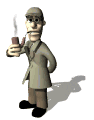
Fun With Google Another Koolcat Tip Hi Everyone! Here is another Koolcat tip! Add it to the Koolcat folders. Have some fun using the Google search engine at Google On the home page is a Language option. Click on it to chose the language you want google to display and choose Elmer Fudd! Yep, Google's interface now displays it's messages to you in Fudd speak. (_Y_): There is also Pig Latin, and many more humorous speaks available. Also many languages that the Google Search Engine can be translated into. You can Translate a single webpage by pasting the URL into a textarea box located on this same "Language option" page. Phone Numbers & Google On a serious side you can use Google to do a reverse lookup of phone numbers by using this format: xxx-xxx-xxxx (_Y_): So I typed in the following knowing that 562-570-???? is for the City Of Long Beach. The pre-fix for numbers inside of City Hall. My=Bad 562-570-6314 If your phone number is listed in the "Public Telephone Book" meaning you don't have a Phone account that is a "Private" or "Unlisted" Phone Number. Your phone number with the area code can be put into the Google search engine and information can be returned as in your name your address & even a map to your house. Lesson here is have your number unlisted. If you want to know where an area code and prefix of a phone number is just type in the area code and prefix like this; xxx-xxx Full Site Search: You can also use Google to do a full site search. In the Search box type in this; Search terms site:sun.com Where search terms is what you are searching for. Let's say for example I want everything related to dll's at www.sun.com dll site:sun.com This will search all of www.sun.com for all documents and web pages dealing with dll's. Search By File Extension: You can also use Google to find files with certain extensions. Lets say you want to find customer lists. Use this format: customer filetype:xls This will bring up all xls files that contain the word customer or will contain customer lists. These features available at Google make it a very powerful search engine. Also using the Search Groups feature will usually provide you with an answer to just about any question you may have. Enjoy, The Cat From Kath, I don't understand the site search yet...show me another example...like rusty wallace at Nascar.com..please..:-)) I must've done something wrong when I tried it.. .....The Daug Butts in..... (_Y_): For the search terms you wanted to use as a example Kath. This is how you would write it. rusty wallace site:Nascar.com No problem Kathy. My ISP is www.ptd.net and they provide home page space. So lets search for all images on their server. In the Google search box type this: images site:ptd.net This is a broad search as it will not only give you any images but also give html pages with the word 'Image' in it. Now for an example of a narrow search. Lets look for any html pages about stars. Type this in the Search box: stars.html site:ptd.net This will show you all the pages (2) on ptd.net that are about stars. Here is one more example using Tripod. Let's look for any gif images with the word stars. Type this: stars.gif site:tripod.com You will get links to web pages containing star gifs and links to the gifs themselves. You can also use it to find documents, files and alot more. BTW: Did you know that Google is more then a search engine? That you can play some games on it? Here are 3 of them: googlefight googlewhack googlism The Cat (_Y_): You mean like what is on this page at Google Cat?......muahahahhaaaa...... Google Search Features Or this? Google indicateur All about the search Engine Google (_Y_): Google Searches the Web And Does Math Homework Yahoo! News Sun Aug 17, 2:11 PM ET By Leslie Walker .................................... Between Blaster and the blackout last week, one of the Google search site's quirkiest experiments yet went largely unseen. The Internet's top search engine announced it had crammed a mathematical calculator into its search service, letting users type math problems directly into the search box and get instant answers. Google's calculator is trained to recognize words as well as numbers, so you can type in "eight plus seven minus four" or "8 plus 7 minus 4." Both will yield 11. You can type numeric expressions either into the search box at Google's Web site (www.google.com) or directly into your Internet browser if you've installed Google's tool-bar software or you use a browser with built-in Google searching, such as Mozilla or Apple's Safari. Below the numeric answers Google returns, it will present a link to a regular Web search for your phrase in case you weren't trying to use the calculator. |
Please Visit my other pages Terms of Use -E-Me-
Copyrightę1998- |